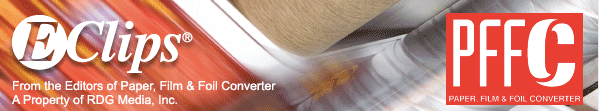So You've Seen a Ghost! Who You Gonna Call?
- Published: August 01, 2001, By Richard M. Podhajny, Ph.D., Contributing Editor
Many of us enjoyed watching Bill Murray conquer the ghosts that he encountered in the movie Ghostbusters. So, you ask, what do ghosts have to do with printing? Well, as it turns out, ghosts in printing have been around since the invention of printing itself.
“Ghosting” is a phenomenon that occasionally occurs in printing and coating operations. The cause of the ghost can be difficult to ascertain, but culprits typically fall into two categories: lack of replenishment of the ink or coating on the roller; and migration of chemicals within the printed roll.
One form of ghosting exhibits itself when the ink or coating film weight cannot be replenished on the roller. This causes one roller to have a ghost image that is created due to differences in ink film thickness.
Lithographic and offset printing use higher viscosity inks and can be prone to ghosting. The cause is the inability of the inking rollers to fully replenish the ink on the printing plate between each impression. The most common cause is inadequate form roller pressure, although it must be noted that the majority of printing equipment in current use has only two form rollers and a minimum number of distribution rollers, so that ghosting problems occur quite frequently.
The inks themselves can cause ghosting if the rheological properties are not balanced. Too-low tack/viscosity can lead to increased ghosting. Also, the more transparent the ink, the more noticeable the ghost will be.
Effective remedies often lie with the printing equipment itself, with the use of a “dummy” form roller to the inkers. However, this has only limited effectiveness unless the inker is modified to ensure the extra roller is fed with ink.
Inks with poor flow or bad wetting may cause a ghost image. This is the appearance of a fainter, unwanted image in a printed area and is the result of local ink starvation on the transfer roll from the previous impression.
Coatings also can cause ghosting if the viscosity and wetting conditions are just right. If a coating is transferred unevenly to the print and the background (printed film materials, for example), the roller is left with a ghost image. If the viscosity is too high, the coating replenishment may be incomplete, and the ghost image is transferred to the film substrate. A simple remedy that often works is to lower the viscosity of the coating, thereby providing better roller wetting and replenishment.
Inks that are poorly dried can give rise to serious problems in printing. First, the retained solvent can cause odor problems, and second, the presence of solvent can leave the resin in a semi-solid state, which is prone to block to the other side of the web. On certain coated films, a ghost image caused by solvent attack may form on the unprinted side.
Solvent retention may cause ghosting in reels of printed coated films, and this phenomenon appears as a faint, cloudy image on the reverse side of the web due to the solution of the coating. The presence of traces of slowly evaporating solvent in the ink or diluent is the most common cause.
In addition to solvent migration, other ink or coating components can migrate to the backside of the printed material. Plasticizers, surfactants, and other additives can find their way to the backside of the printed roll. Occasionally, the material can attack the backside roll and create an “optical ghost.” This ghost image often can be seen as a difference in gloss on the roll.
Ghosting frequently is difficult to overcome. If you find ghosting occurs after the rolls have been in storage, you can suspect some type of migration or inadequate drying. However, most ghosts appear during printing and can be overcome by press or material viscosity adjustments.
Dr. Richard M. Podhajny has been in the packaging and printing industry for more than 30 years. Contact him at 215/616-6314, e-mail: This email address is being protected from spambots. You need JavaScript enabled to view it..